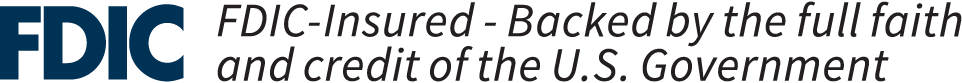Personal Online Banking
Easy access to your accounts from your smartphone, tablet or laptop.
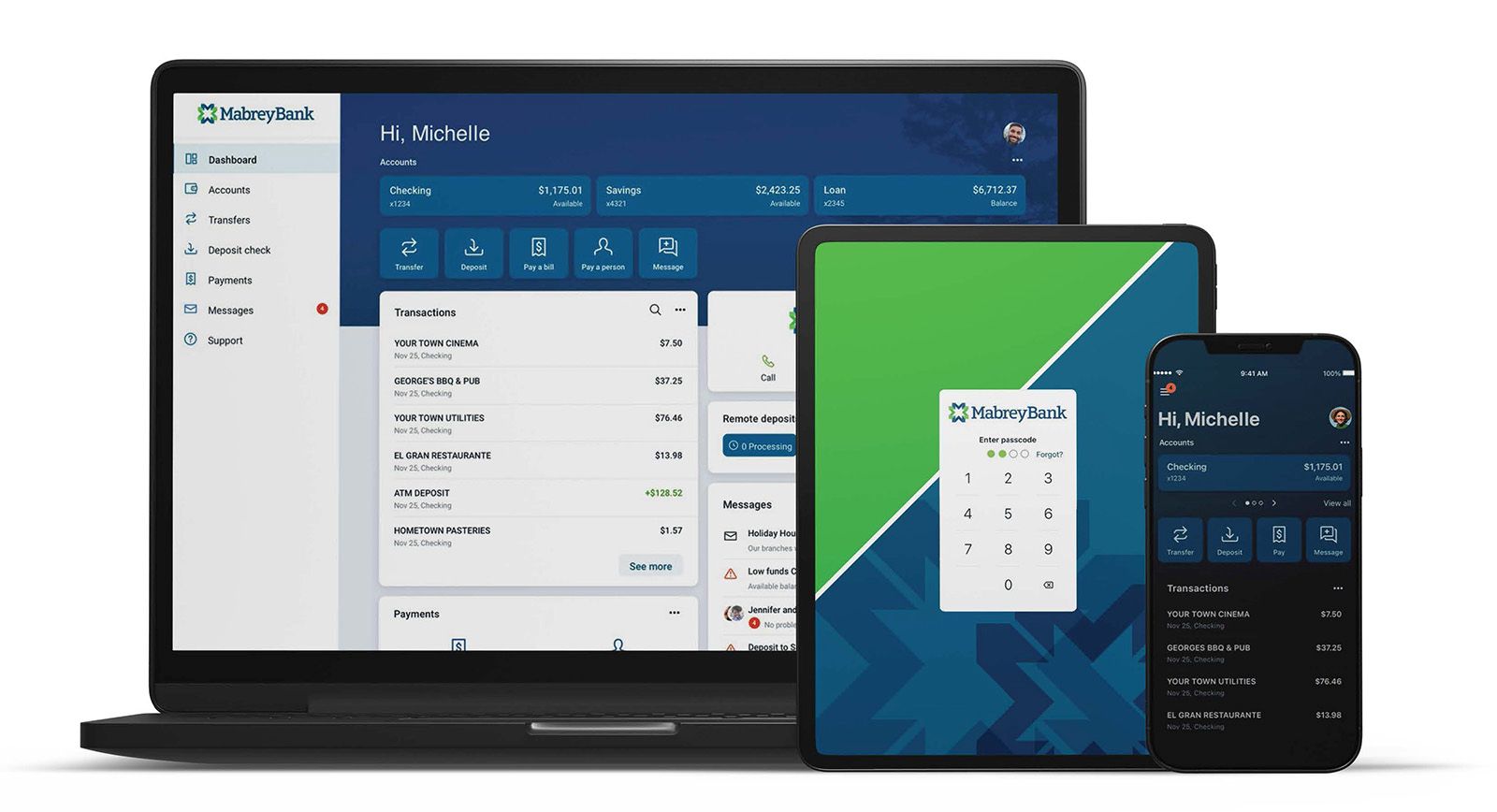
- Seamless experience whether you are using our mobile app or online banking
- Two-factor authentication to keep your information more secure
- Organize your financial life in one place with Money Manager
- Send and receive money the fast and easy way with Zelle®
- Enrolling is easy. Follow these simple steps
Features and Functionality
Card Management
Manage your Mabrey debit card
Mobile Deposit
Deposit a check without a trip to the bank
Set Up Alerts
Get balance and transaction notifications for each account
Add Photos
Keep track of receipts by adding photos to your transactions
Secure Messaging
Start a secure conversation while viewing your transaction details
Pay Bills & People
Pay bills and your friends right from your online banking
Find Locations & ATMs
Quickly find branch locations and ATMs in our mobile app
View Documents
View & download electronic statements and notices
Transfers
Transfer to and from your Mabrey accounts and other financial institutions
Account Information
View balances, activity, check images and search transactions
Travel Notifications - Coming
Set travel notifications right from your app
Get Started
Enroll in Digital Banking
With digital banking you will be able to view account information, account balances, account history, current transactions, previous statements, search a range of transactions between dates, transfer funds between checking and savings, make payments, download into your accounting software, and more.
To sign up, visit my.mabreybank.com, select “First time user? Enroll now.” and follow the prompts to enroll.
Download our Mobile Apps
Our iPhone and Android apps can be downloaded from the App Store or Google Play. The apps are easy to use and have many great features, including:
- Mobile deposit
- Pay bills
- Transfer money
- View balances
- View history
- View statements
- Find a Mabrey Bank location or the nearest ATM
Two-factor authentication is used for your security.
Deposit Checks Anytime and Anywhere with Mobile Deposit
Mobile check deposit lets you use your iPhone or Android to deposit checks anytime and anywhere. It’s the fastest, easiest way to get checks into your account…and it’s free for most accounts.
You may deposit up to $7,500 a day, $15,000 per 30 day period, and up to 100 items in a 30 day period.
How do I get started?
- Simply log into the Mabrey Bank app from your iPhone or Android device
- From the home screen, select the Deposit button, or from the dashboard menu select Deposit Checks
- Follow the prompts
How do I enter a deposit?
- Endorse your check and write “For Mobile Deposit Only”
- Check must be made payable to the account holder
- Select Deposit Checks from the home screen or from the dashboard menu
- Follow the prompts to enter the amount of the check
- Select the account to deposit into and press Submit
- Follow the prompts to take a picture of the front and back of the check
- Review all information and select Submit
Get More With Money Manager
With Money Manager, you can organize your financial life in one place, understand your spending, set budgets, gain insights, and start setting and achieving your financial goals.
- See which spending category you have spent the most in so far this month
- Insights for guidance on what to budget based on spending
- Create savings or debt reduction goals
- Sync other accounts for a complete financial picture.
Send Money With Zelle®
Zelle® is a fast, safe and easy way to send money directly between almost any bank in the U.S., typically within minutes. With just an e-mail address or U.S. mobile phone number, you can send money to people you trust, regardless of where they bank.
A U.S. checking or savings account is required to use Zelle®. Transactions between enrolled users typically occur in minutes and generally do not incur transaction fees.
Digital Banking Resources
Account Recovery
Get More With Money Manager
-
Easily create budgets
-
Categorize and track spending habits
-
Set and track goals
-
Bring your budget to life
-
View a full financial picture
-
Stay informed with account alerts
-
Build wealth and watch it grow