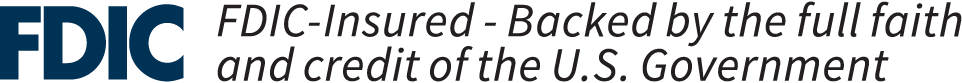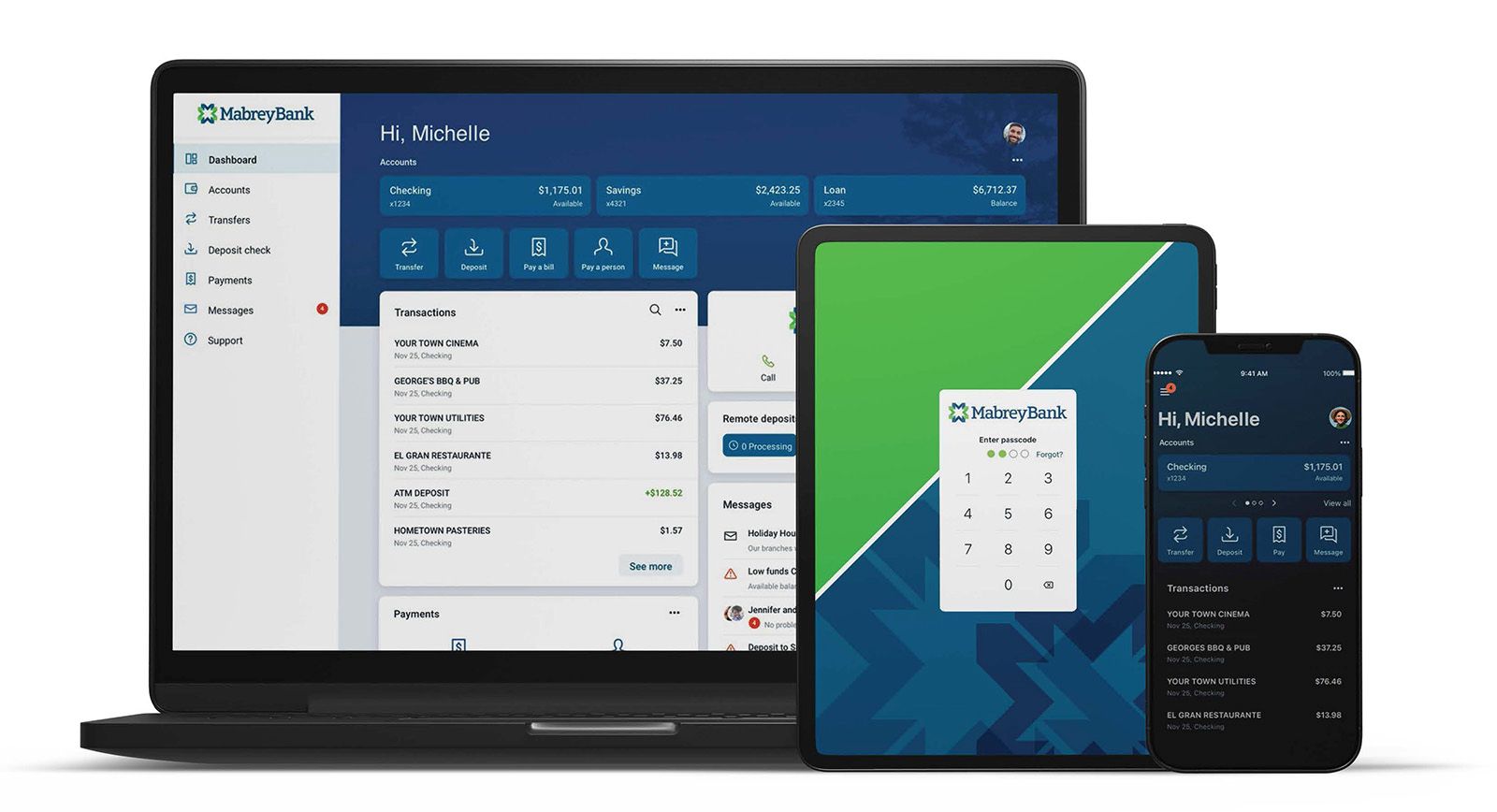Features and Functionality
Card Management
Manage your Mabrey debit card
Mobile Deposit
Deposit a check without a trip to the bank
Set Up Alerts
Get balance and transaction notifications for each account
Add Photos
Keep track of receipts by adding photos to your transactions
Secure Messaging
Start a secure conversation while viewing your transaction details
Pay Bills
Pay bills right from your online banking
Find Locations & ATMs
Quickly find branch locations and ATMs in our mobile app
View Documents
View & download electronic statements and notices
Transfers
Transfer to and from your Mabrey accounts
Account Information
View balances, activity, check images and search transactions
Approve ACH Files
Approve ACH files or wires through the homepage or app
Money Manager
Set budgets, track spending, and achieve financial goals