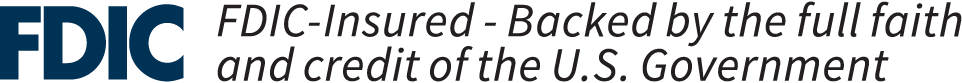Stop letting scammers scare you! Keep your personal information and business information safe from thieves. Working from home has hit an all-time high since the pandemic started. You should always be aware of the dangers that can come with working on computers. Here are a few ways to protect yourself and your business.
Update Your Computer
Make sure all your routers and access points are up to date. If you are not sure what to check, your IT department or internet provider can help. Contact them and ask if they can assist you in assessing your cybersecurity strength. Also, ensure your computer is on the latest version of software available.
Keeping Your Accounts Safe
Whether you are running a business or working from home, the technology requires passwords to keep your information safe. Strong passwords should contain numbers, letters (both upper case and lower case), and symbols. If you still feel unsafe using passwords consider using a passphrase. Passphrases are generally longer and should contain numbers, letters (both upper and lower cases), and symbols. If given the option to implement two-factor authentication, you should always try to use this. It adds an extra layer of security, and while it may seem inconvenient at times, it can save you from losing valuable information.
Hackers Don’t Care Who You Are
Hackers are in high gear targeting the influx of employees now working from home. Business email scams are at an all-time high. Whether you are working remotely or in the office, never underestimate the power of email phishing, that’s phishing with a PH, which means someone may be trying to get your username and password, account information, social security number…you get the idea. Employees directly involved with accounting or finance, especially those who approve and generate wire transfers, are prime targets, but they don’t just pick on them; hackers will go after anyone. The only safe way to verify email requests is by calling the sender. It’s better to be safe rather than sorry. If you need more information on informational security, head down to your local bank or see us at Mabrey Bank, and we can provide you with more tips and tricks!